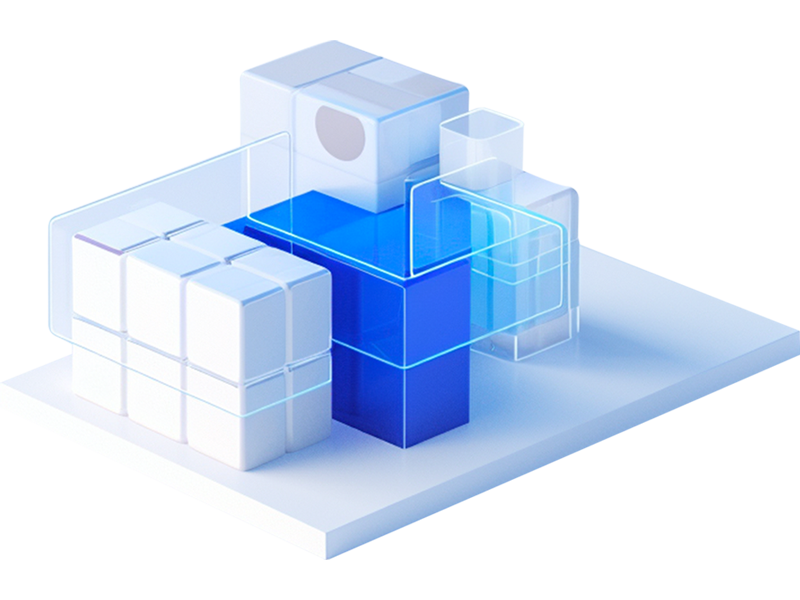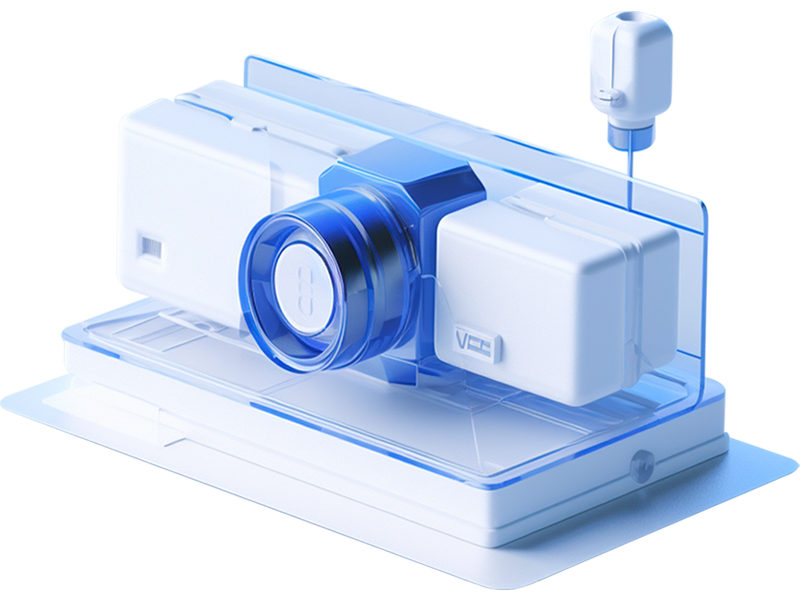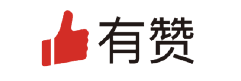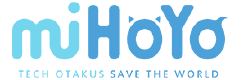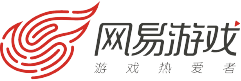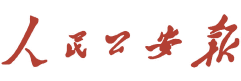API: MMS/XSend - 彩信模板发送
概览
MMS/xsend 是 SUBMAIL 彩信 单发API。
URL
https://api-v4.mysubmail.com/mms/xsend
支持格式
| 格式 | URL |
|---|---|
json | https://api-v4.mysubmail.com/mms/xsend.json (默认) |
xml | https://api-v4.mysubmail.com/mms/xsend.xml |
yaml | https://api-v4.mysubmail.com/mms/xsend.yaml |
http 请求方式
| 请求方式 | content-type设置 |
|---|---|
http post | multipart/form-data、x-www-form-urlencoded、application/json |
是否需要授权
是
参阅 API 授权和验证机制
请求参数
| 参数 | 类型 | 必需/可选 | 默认 | 描述 |
|---|---|---|---|---|
appid | string | 必需 | 无 | 在 SUBMAIL 应用集成中创建的彩信应用ID |
to | string | 必需 | 无 | 收件人手机号码,现在彩信信仅支持一对一模式(即单条API请求仅能发送一个联系人),该参数现在仅能提交一个位联系人。 |
project | string | 必需 | 无 | 模板标记 (ID) |
vars | jsonstring | 可选 | 无 | 使用文本变量动态控制彩信中的文本。 参阅 了解如何创建和使用文本变量 |
tag | string | 可选 | 无 | 自定义标签功能,该标签可用作SUBHOOK追踪(32 个字符以内,当请求传入此参数时则SUBHOOK推送时也会携带此参数) |
timestamp | UNIX 时间戳 | 可选 | 无 | 参阅 API 授权与验证机制 > Timestamp UNIX 时间戳 |
sign_type | string | 可选 | normal | API 授权模式( md5 or sha1 or normal )参阅 API 授权与验证机制 > 授权和验证方式 |
signature | string | 必需 | 无 | 应用密匙或数字签名 参阅 API授权与验证机制 > 授权和验证方式 |
代码示例
发送一封测试短信
POST URL
https://api-v4.mysubmail.com/mms/xsend.jsonPOST DATA
appid=your_app_id
&to=138xxxxxxxx
&project=ThJBE4
&signature=your_app_key返回
{
"status":"success"
"send_id":"093c0a7df143c087d6cba9cdf0cf3738"
"fee":0.18
}使用 CURL 发送一封测试短信
发送 CURL
curl -d 'appid=your_app_id&to=138xxxxxxxx&&project=ThJBE4&signature=your_app_key' https://api-v4.mysubmail.com/message/xsend.xml返回
{
"status":"success"
"send_id":"093c0a7df143c087d6cba9cdf0cf3738"
"fee":0.18
}返回值
请求成功
{
"status":"success"
"send_id":"093c0a7df143c087d6cba9cdf0cf3738"
"fee":0.18
}请求失败
{
"status":"error",
"code":"1xx",
"msg":"error message"
}